QMplus upgrade from 10th-12th July: the final warning!
The annual upgrade of our online learning environment, QMplus, will take place between 10th and 12th July. You can find further details, including what this means for QMplus access during this time, on our QMplus upgrade page.
Highlights of the new QMplus theme
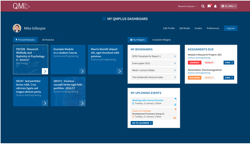 QMplus is getting a fresh new look and feel this summer. The changes have largely been driven by your input over the past year, from your responses to the staff and student surveys and your participation in various focus groups. In this video, Brett Lucas from the E-Learning Unit talks through…and demonstrates…some of the highlights of the new user interface. Go to our QMplus theme highlights article to watch the video and find out about features like the new customisable user dashboard, what module areas will look like in the new theme and what you need to think about before the beginning of the next academic year.
QMplus is getting a fresh new look and feel this summer. The changes have largely been driven by your input over the past year, from your responses to the staff and student surveys and your participation in various focus groups. In this video, Brett Lucas from the E-Learning Unit talks through…and demonstrates…some of the highlights of the new user interface. Go to our QMplus theme highlights article to watch the video and find out about features like the new customisable user dashboard, what module areas will look like in the new theme and what you need to think about before the beginning of the next academic year.
Changes to landing pages on QMplus
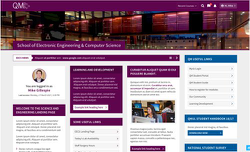 Another of the features of QMplus which is changing with the upgrade is landing pages. Your landing page is the place you are directed to when you log in to QMplus. For the majority of students, they are directed to the landing page for their School or Department which is used to keep them informed of departmental information and events. Up until now, landing pages have not been particularly relevant to staff. After the upgrade, however, all QMplus users will have a QMplus landing page which will also function as their QMplus home page. We have also introduced features in the new theme to make landing pages easier to maintain and more visually appealing.
Another of the features of QMplus which is changing with the upgrade is landing pages. Your landing page is the place you are directed to when you log in to QMplus. For the majority of students, they are directed to the landing page for their School or Department which is used to keep them informed of departmental information and events. Up until now, landing pages have not been particularly relevant to staff. After the upgrade, however, all QMplus users will have a QMplus landing page which will also function as their QMplus home page. We have also introduced features in the new theme to make landing pages easier to maintain and more visually appealing.
On the 30th June, the E-Learning Unit ran an event for those members of staff who maintain landing pages to tell them about the changes coming and to let them know what they need to do after the upgrade to ensure that their landing pages continue to work. See our Changes to QMplus landing pages for page owners article for a link to a recording of the event and to access the resources that were disseminated.
What’s new with assignments?
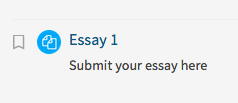 One of the most used activities on QMplus is the assignment activity, the activity that is used to allow students to upload coursework such as essays. You’ll be relieved to know that this activity will not be going through a major change during the upgrade, no major new features or removal of existing functionality. There are, however, a number of relatively small changes that you should be aware of and should make life a little bit better for you and your students. These include improvements to the way assignments are displayed on module pages, the ability to set different deadlines for individuals or groups and improvements to the online marking interface. Go to our What’s new with assignments? article to find out more.
One of the most used activities on QMplus is the assignment activity, the activity that is used to allow students to upload coursework such as essays. You’ll be relieved to know that this activity will not be going through a major change during the upgrade, no major new features or removal of existing functionality. There are, however, a number of relatively small changes that you should be aware of and should make life a little bit better for you and your students. These include improvements to the way assignments are displayed on module pages, the ability to set different deadlines for individuals or groups and improvements to the online marking interface. Go to our What’s new with assignments? article to find out more.
Case Study: Database tool for Mathematics Project Repository
 This E-Learning Unit funded project combines different lists of available BSc, MSci and MSc dissertation topics within the School of Mathematical Sciences into a single QMplus “one-stop project shop” to improve the student experience, in particular, by facilitating search by subject area or level and clearly displaying the required prerequisites and background knowledge. The new dedicated database built using the QMplus Database Tool is also easy to maintain, allowing the update of project proposals and the addition of new ones. Read more
This E-Learning Unit funded project combines different lists of available BSc, MSci and MSc dissertation topics within the School of Mathematical Sciences into a single QMplus “one-stop project shop” to improve the student experience, in particular, by facilitating search by subject area or level and clearly displaying the required prerequisites and background knowledge. The new dedicated database built using the QMplus Database Tool is also easy to maintain, allowing the update of project proposals and the addition of new ones. Read more
Featured Tool: QMplus Database
The database tool in QMplus allows you to build, display and search a bank of record entries about any topic. The content and structure of these entries ![]() can be in any format, including images, files, URLs, numbers and text amongst other things. The case study above focuses on a Database created using the QMplus database tool. You can create a database in your course area using this guide. Please note that to build a database similar to the case study above you will need extra assistance from the E-Learning Unit.
can be in any format, including images, files, URLs, numbers and text amongst other things. The case study above focuses on a Database created using the QMplus database tool. You can create a database in your course area using this guide. Please note that to build a database similar to the case study above you will need extra assistance from the E-Learning Unit.
Recordings from SMD Annual E-Learning Showcase
The School of Medicine and Dentistry’s annual E-Learning Showcase event took place on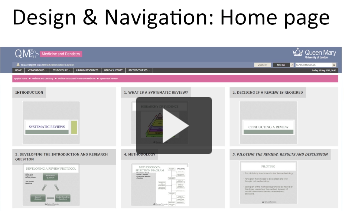 Wednesday May 17th. The event focused on enhancing teaching through learning technology. As well as hearing presentations from staff on their use of technology, participants also had an opportunity to visit various stalls to experience the tools and technologies presented. You can watch the recordings from the event here (self enrol yourself in this course area).
Wednesday May 17th. The event focused on enhancing teaching through learning technology. As well as hearing presentations from staff on their use of technology, participants also had an opportunity to visit various stalls to experience the tools and technologies presented. You can watch the recordings from the event here (self enrol yourself in this course area).
Staff development opportunities
Our drop-in sessions will continue to run over the summer. They take place every Tuesday and Thursday from 1-2pm in the E-Learning Studio. Come along with any questions you may have.
If you’d like to discuss something in more detail, we also continue to offer our Book a Learning Technologist service. Also, we are happy to run bespoke sessions for groups of individuals on any e-learning topic. Get in touch with us on elearning@qmul.ac.uk.
QMplus “super administrator” refresher training
Every year, we ask those members of staff across the university who have “super administrator” rights on QMplus to attend a refresher training session. This is so we can ensure that users are aware of any updates to the administrative functions of QMplus that will impact their work. Attendance at a refresher session is required to continue to hold super administrator rights on QMplus. We do try to keep the sessions short and to the point! We will be starting to schedule these sessions as soon as the QMplus upgrade has taken place so those of you with these special privileges on QMplus will receive an email from us about attending a session.


