Is your module ready for teaching? A handy checklist
As we get back into teaching, there are a variety of things that you need to check in your QMplus module areas to make sure they are in tip-top shape. This includes ensuring:
- The information at the top of your module area is up to date
- Any lecture recordings that are being made are available to students
- The correct students are being enrolled
- Assessment dates are correct
- Students can see the module area
- …and more…
Read our Is your QMplus module ready for teaching? article to ensure you’ve checked the most important components of your QMplus module area.
Student access to timetables via QMplus
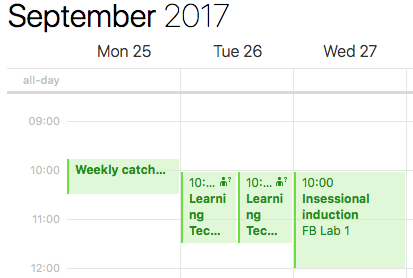 The mechanism by which students access their timetables via QMplus has changed since the upgrade in July. There are several ways your students can may find their personal timetable on QMplus. Some module areas may include the Module Info block, which often links to the timetable. If your students are having issues with accessing QMplus then please ask them to follow this guide. Furthermore, on 5th October students will be able to access their timetable through their QMplus Dashboard.
The mechanism by which students access their timetables via QMplus has changed since the upgrade in July. There are several ways your students can may find their personal timetable on QMplus. Some module areas may include the Module Info block, which often links to the timetable. If your students are having issues with accessing QMplus then please ask them to follow this guide. Furthermore, on 5th October students will be able to access their timetable through their QMplus Dashboard.
QMplus September Update
On Tuesday 5th September we released an update to QMplus. This update fixed a variety of issues but in particular addressed some significant performance problems that had been experienced since the major upgrade in July. You can read more about the details of what has been fixed on the QMplus September release page.
Certified Membership of the Association for Learning Technology (CMALT)

CMALT is a professional accreditation scheme developed by ALT to enable people whose work involves learning technology to have their experience and capabilities certified by peers and to demonstrate that they are taking a committed approach to their own professional development. CMALT holders come from a variety of backgrounds including learning technologists, academics and researchers from across the educational and commercial sectors.
At QMUL, Dr Francis Wright from the School of Mathematical Sciences is the first academic to get this certification. Francis has been involved in using technology in his teaching for a significant part of his career. We’d like to congratulate Francis on having his achievements recognised through his CMALT accreditation.
If you are interested in obtaining CMALT yourself, please contact Manoj Singh in the E-Learning Unit for further details of how QMUL can support you through the process.
Looking beyond – team perspectives from a recent conference
 The ALT annual conference, known as ALT-C, is the UK’s main conference for those involved in technology in teaching. It is held over three days every September, providing a forum for practitioners, researchers, managers and policy-makers from education and industry to explore, reflect on, influence and learn new technologies. It brings together different critical perspectives in learning technology from across the community and examines the challenges ahead.
The ALT annual conference, known as ALT-C, is the UK’s main conference for those involved in technology in teaching. It is held over three days every September, providing a forum for practitioners, researchers, managers and policy-makers from education and industry to explore, reflect on, influence and learn new technologies. It brings together different critical perspectives in learning technology from across the community and examines the challenges ahead.
Three members from the E-Learning Unit attended ALT-C this year, and here they share their experiences and ideas, particularly in terms of how the themes covered at the conference relate to the QMUL context.
Case study: interactive content on tooth morphology
Tooth morphology is a key concept for dental students to understand and develop over the course of their training. Students are taught the didactic elements of identifying teeth and the anatomical features of each tooth. Being able to apply this didactic teaching when necessary in the clinical setting in later years to repair and restore teeth affected by disease. Dr. Swati Nehete was funded by the ELU to develop an e-learning resource that aims to support students in their understanding and continued learning of tooth morphology over the course of their programme by providing them with an interactive peer-reviewed learning resource. You can read details of what the learning resource developed looks like and the process by which it was designed and built on the case study page on the E-Learning Unit website.
Online course: Inclusive policies
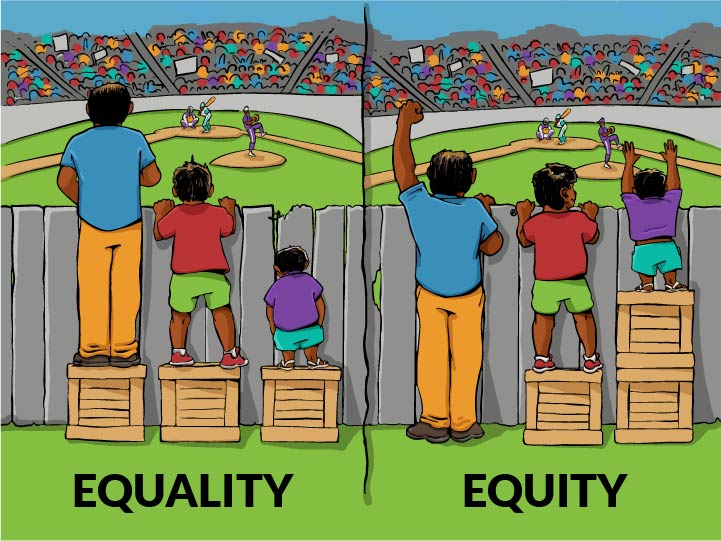 Minimising barriers for disabled students: using your technology infrastructure to provide more inclusive experiences for all, starting 6 November 2017 at 14.00. Jisc’s new online course is aimed at middle/senior managers who influence policies and practices. It provides personalised input for institutions to make the shift from ‘supporting students with accessibility barriers’ to ‘being an inclusive organisation with fewer barriers’. A small group size (15 maximum) means personal support from tutors as well as peers. Read More.
Minimising barriers for disabled students: using your technology infrastructure to provide more inclusive experiences for all, starting 6 November 2017 at 14.00. Jisc’s new online course is aimed at middle/senior managers who influence policies and practices. It provides personalised input for institutions to make the shift from ‘supporting students with accessibility barriers’ to ‘being an inclusive organisation with fewer barriers’. A small group size (15 maximum) means personal support from tutors as well as peers. Read More.
Staff development opportunities in October
Workshops
We have a number of workshops planned for October, some of which are new to the programme and cover changes to our learning applications that were introduced in our summer upgrades:
- Creating interactive content in QMplus – this workshop focusses on creating engaging activities in QMplus areas using the new interactive content activity. Find out how to create things like interactive timelines and drag and drop quizzes…right inside your QMplus area…no web development skills required!
- Getting started with Q-Review, recording your lecture and getting it online – our lecture recording service, Q-Review, went through an upgrade over the summer bringing improvements to the user experience and some completely new features. Come along to find out how you can make the most of the new system.
- Getting started with e-portfolios in QMplus Hub – QMplus Hub is our e-portfolio and group working application. It provides students with a space in which they have the control to create web pages which demonstrate their achievements and their learning journey. Come along to find out more about e-portfolios and how they can be used in teaching and how to make use of this flexible tool.
- Grapple with the gradebook – one of the most daunting features of QMplus especially on large modules. Find out how to use the gradebook to control when and how students receive grades and feedback on QMplus.
- Producing compelling videos using screencasting – screencasting, recording what’s happening on your computer screen, can be used in teaching in all sorts of ways. Record a short explanation of a tricky concept, provide feedback by talking over a piece of student work, demonstrate how to use a software tool. The possiblities are endless. This session will get you started with screencasting and show you the tools that are available to you at QMUL.
- Getting started with QMplus – Our standard workshop for those new to our main online teaching environment, QMplus. In this session you’ll get started with creating your own QMplus area and learn about just a few of the ways in which you can use it to support your teaching.
Please see our online booking system for the dates and times of all these sessions and to book yourself a place.
Drop-ins and Book a Learning Technologist
Our staff drop-in sessions continue to run every Tuesday and Thursday from 1-2pm on the Mile End campus for any member of staff who needs help with their use of technology in their teaching. Come along to the E-Learning Studio, room 0.09 in the Scape building, and we’ll do our best to help.
If you’d like to discuss something in more detail, appointments are available through our Book a Learning Technologist service. Book a one hour appointment with a member of the team to discuss your use of technology in more detail.


