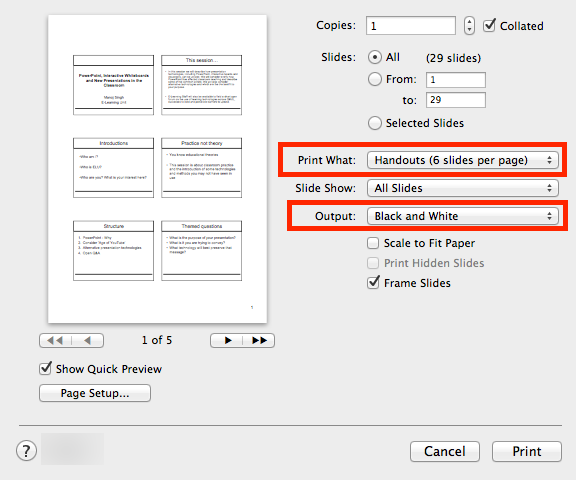How should I print PowerPoint files
Remember to select ‘print preview’ before printing as some content my not appear as it does on screen. If the preview is not displaying the content you need then do not print.
Microsoft PowerPoint documents
Left click once inside the document you are viewing and right-click and choose ‘Print’.
Print PowerPoint slides in Hand-outs mode or Black and White mode.
Hand-out mode will print several slides in one page and Black and White mode will print the presentation in pure black and white. However, choosing both Hand-out and Black and White mode will save printer ink and your printing quota.
See the screenshot below to print a PowerPoint presentation in Hand-out mode or Black and White mode. You will see the following dialog box when you click print; the options to print in Hand-out mode or Black and White mode are in red.