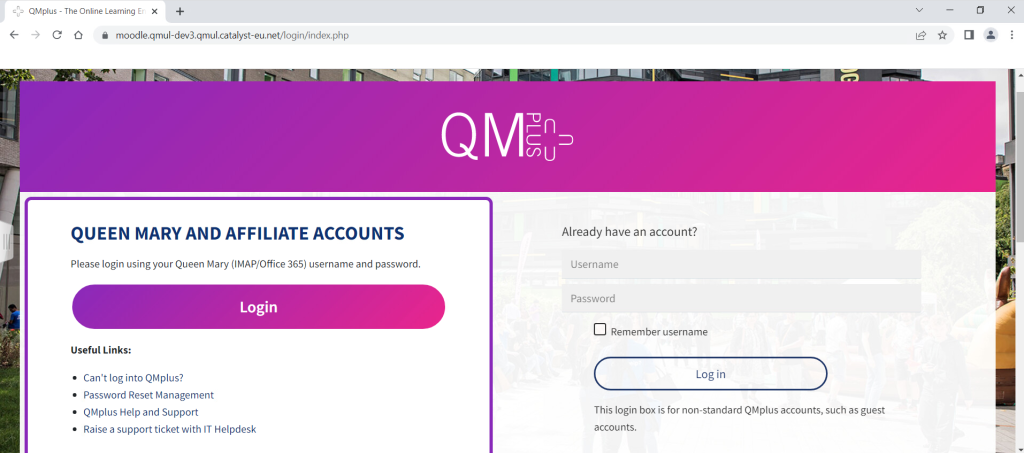Why QMplus?
QMplus is Queen Mary’s online learning environment, it is run on the popular Moodle system.
What can I do with QMplus?
The environment provides a rich set of tools which can be used to support teaching and learning:
- Easily embed multimedia in your online course area and design online activities around it for your students
- Assess student learning in a variety of different ways, through traditional essays, wikis, discussion forums
- Have your lectures recorded with the Q-Review lecture capture system and automatically made available to your students through your QMplus course area
- Get students involved in contributing to the online course area through discussion forums, building a course glossary together
- Provide easy access to your Talis Aspire reading list.
- Make your course area dynamic by embedding content from other systems such as YouTube, Twitter or news websites
- Easily communicate important information to your students through calendaring, messaging and email functionality
A really exciting feature of our environment is the ability to step outside of formal taught courses and to support informal learning through the groups and networking features provided by QMplus Hub:
- Students (and staff!) can create digital portfolios of their work which can be shared with others and even made completely public.
How do I get started?
If you are a member of staff at QMUL, the chances are that you already have an account on the system. Log in with your standard university user name and password on: http://qmplus.qmul.ac.uk/
If you can’t log in, contact the IT Helpdesk on http://helpdesk.its.qmul.ac.uk/ or email: helpdesk@qmul.ac.uk
If you don’t have access to any courses on the system yet, you can request a test area on QMplus by contacting the IT Helpdesk on http://helpdesk.qmul.ac.uk/
How do I find out more?
Things that you can do to learn more about QMplus are:
- Sign up to attend a QMplus workshop run by the E-Learning Unit. You will find a list of our planned courses on https://elearning.qmul.ac.uk/learn-and-network/staff/training-and-workshop/. If you can’t see what you need, contact us at elearning@qmul.ac.uk.
- Have a look at at our online guides which you’ll find in QMplus itself in the Help menu.
- Keep an eye on the E-Learning Unit website https://elearning.qmul.ac.uk for events which allow you to learn about what others are doing with the system and to contribute to its on going development.