Getting Around
This guide covers:
Getting Around
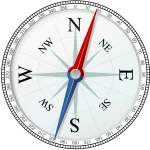
It can sometimes be a challenge to navigate QMplus therefore we have created a range of internal guidance as well as gathering external resources to make it easier.
Why QMplus
QMplus is our virtual learning environment (VLE) or Learning Management System (LMS) it is built on Moodle.
Get a QMplus Account
If you do not have a QMplus account please contact your school E-learning / Digital specialists. Alternatively you can raise a ticket with the IT Helpdesk by emailing helpdesk@qmul.ac.uk.
Logging into QMplus and Passwords
We have created a range of useful information to assist with log in difficulties.
- How do I log in? What is my username and password?
- How can I change my QMplus password?
- I can’t login, what do I do?
- Where do I find the QMplus login page?
Mobile / Personal Device
Many users wish to access QMplus on their mobile or a personal tablet, laptop or computer.
Personalizing Info
You have the ability to update your profile /preferences and we encourage you to do so. Please follow the links below to guides:
QMplus Key Areas
There are several key areas in QMplus which we would like to make you aware of:
- Course area is a QMplus or Moodle site for example for a module. features in a course area.
2. Landing/ Home Page is the page that QMplus makes available to you after you log in.
-
-
- Landing pages in QMplus (now QMplus ‘My Home’)
-
3.My modules
“My Modules” in QMplus refers to the modules that you are enrolled / have access to.
Student Support
We also provide advice and support to students.
Activities to explore
Here are three interesting activities we recommend you explore:
1. Booking marking and To Do list
You can bookmark activities/resources on QMplus pages using the bookmarking tool.
2. Activities Calendar
The activities calendar allows you to create reports on different activities across your courses in order for you to plan your student/staff workload better.
3. PowerPoint files
You can find out how to print PowerPoint files here:


