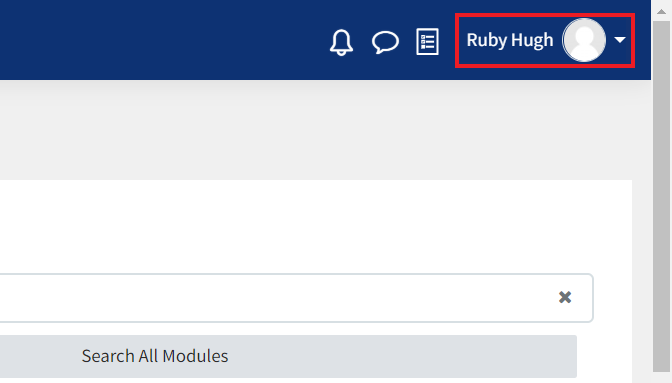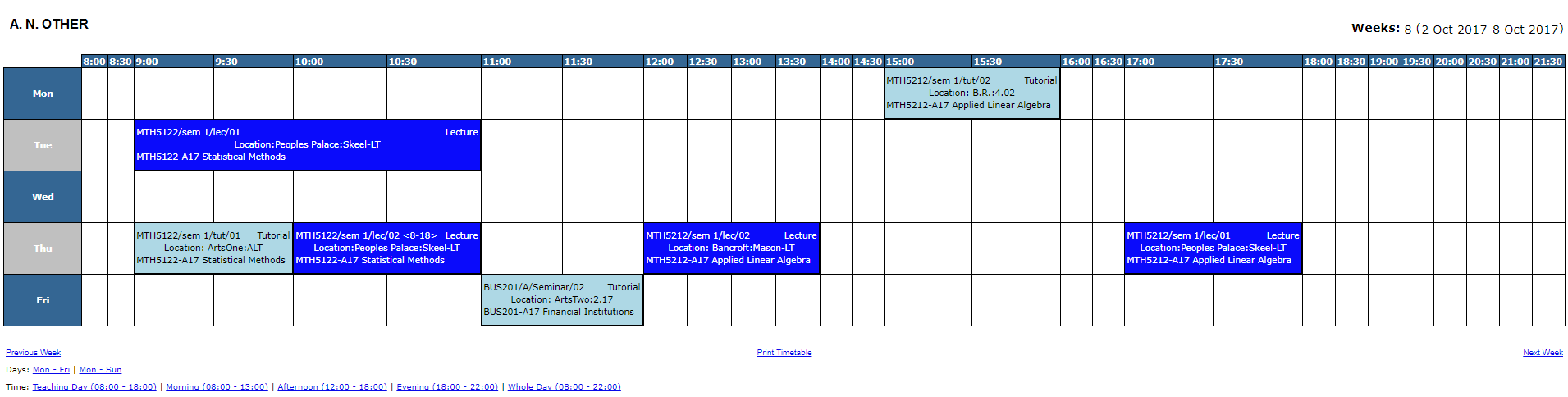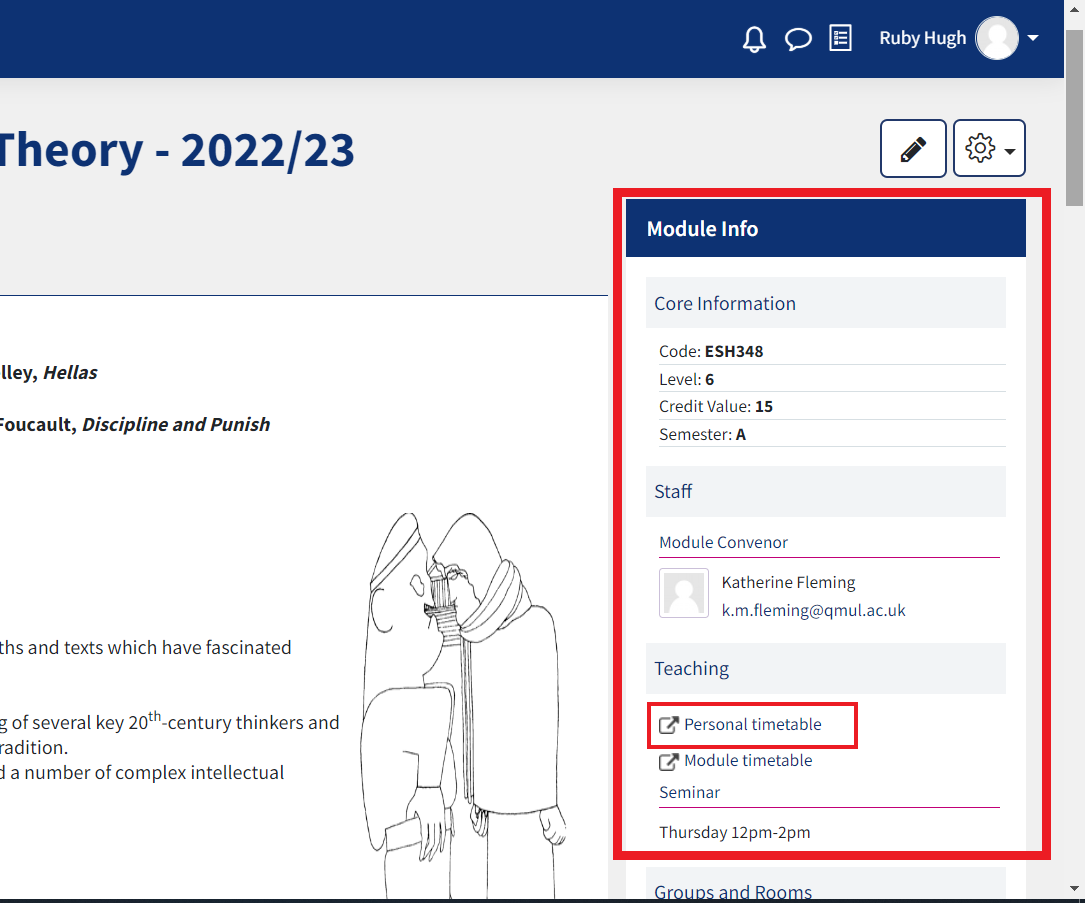Accessing your personal timetable
There are several ways you may find your personal timetable. This guide details the different ways that you may
This guide is for staff and students
My Timetable link
The quickest way within QMplus is via the My Timetable link which appears in the drop-down profile menu, accessed by clicking on your name at the top right hand corner of QMplus:
You will then find the My Timetable option, as shown below: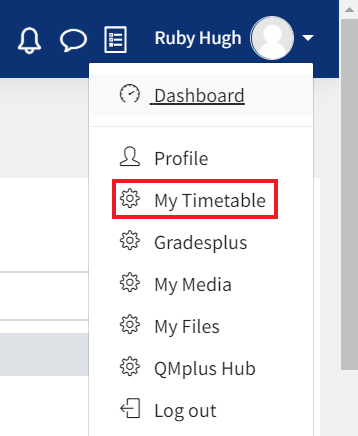
You will then see the timetable for your modules which you are enrolled on, like this:
——————————————————————————————————————————–
Module Info Block
Some module areas may include the Module Info block, which often links to the timetable.
To access the module info block, where one has been included, please navigate to a QMplus course area. On the right hand side of the page, you may then find the module info block, which contains a link to your timetable at the bottom of it:
Timetables Website
Should your modules on QMplus not have this block/link to your timetable, please access it directly via the timetables.qmul.ac.uk webpage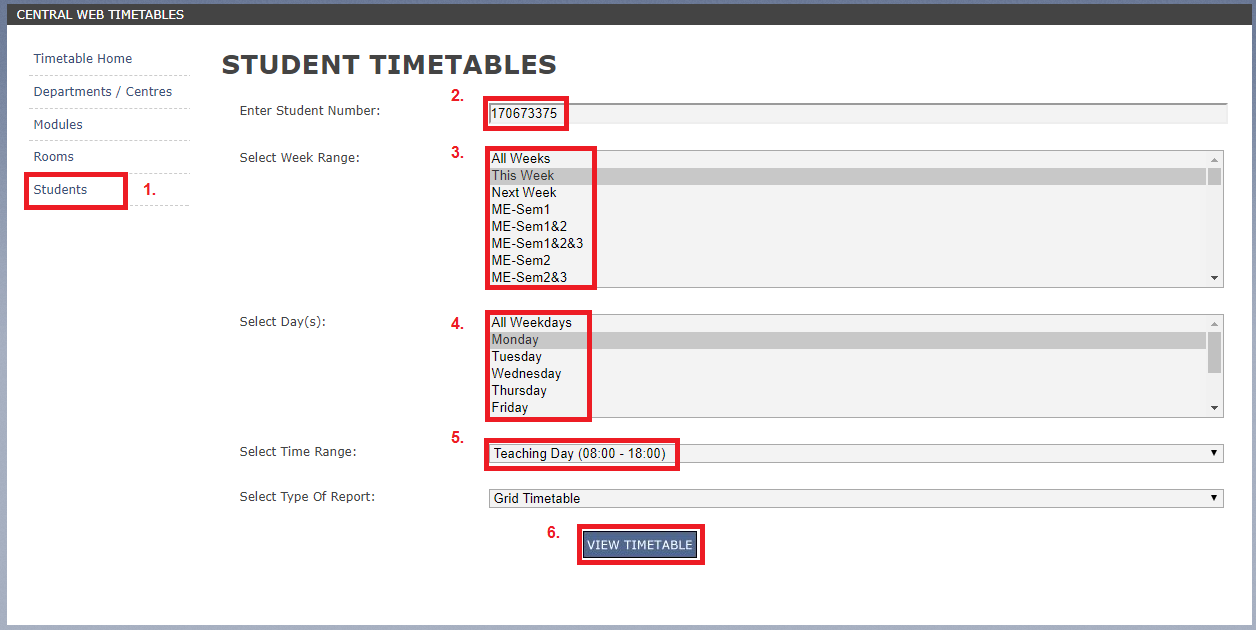 Upon clicking on ‘Students’ you can view your personal timetable by entering your student ID number, then selecting the week/semester, day of the week and time period, before clicking on ‘View Timetable’.
Upon clicking on ‘Students’ you can view your personal timetable by entering your student ID number, then selecting the week/semester, day of the week and time period, before clicking on ‘View Timetable’.