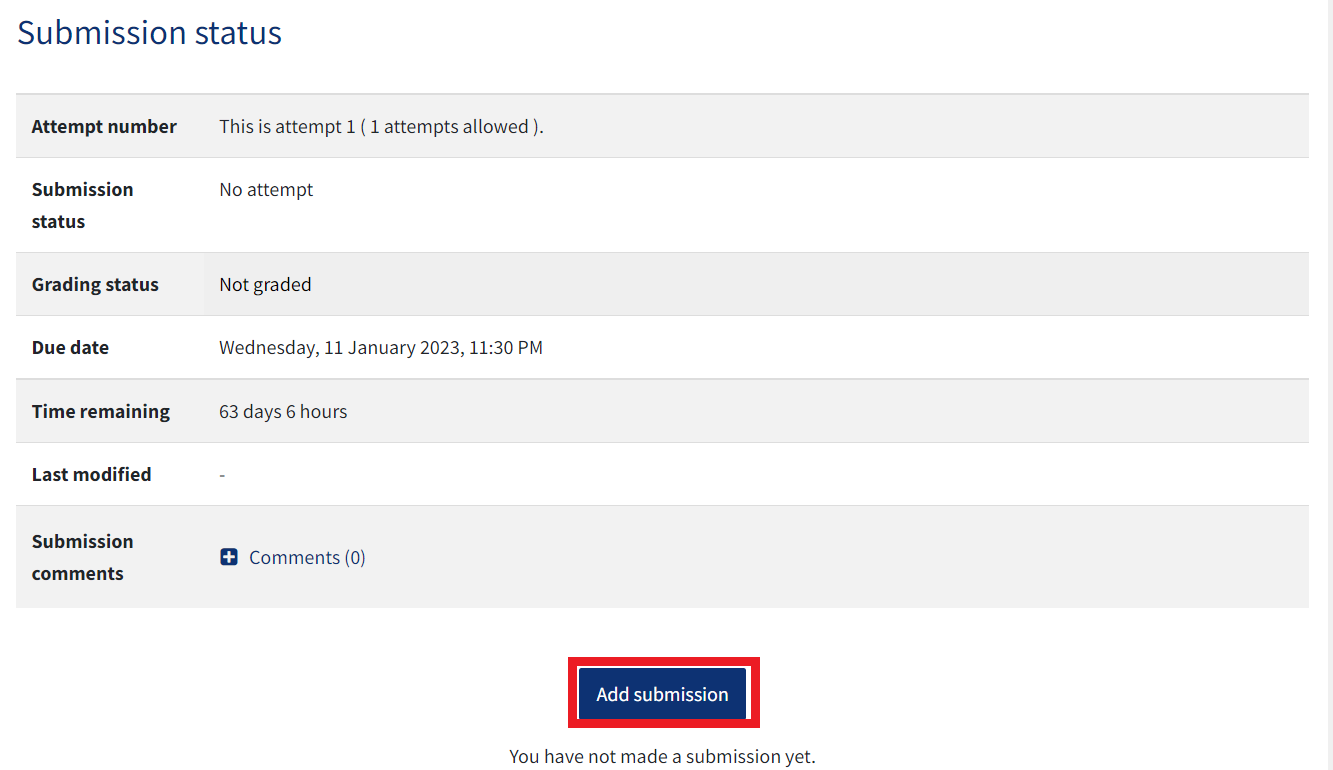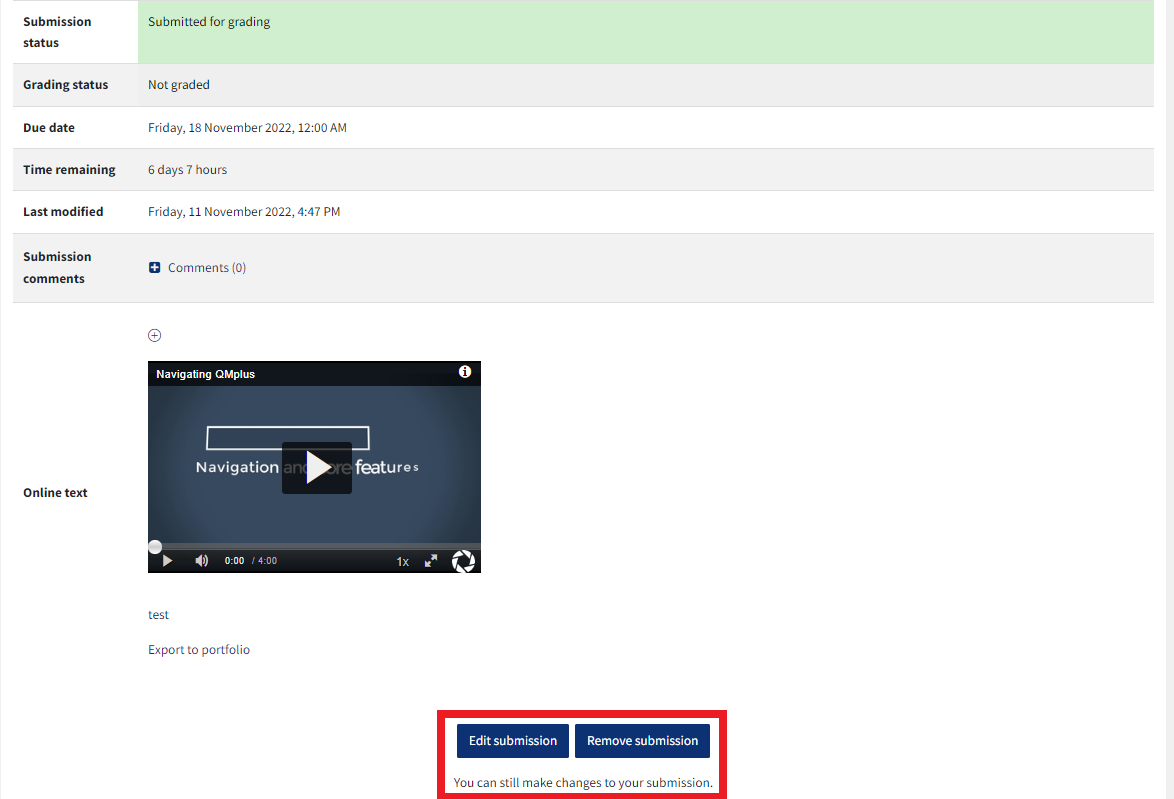I have submitted the wrong file, how do I resubmit my assignment?
Some assignments are set up to allow you to re-submit so check the assignment first to see if this is the case.
If not, you will have to contact your lecturer or departmental administrator to tell them about the error and to get their guidance on what you should do.
Please see the images below for more information:
Image 2 describes that once you have uploaded the “Assignment File”, you can either click on “Edit Submission” to change file OR click on “Submit Assignment” to submit your assignment.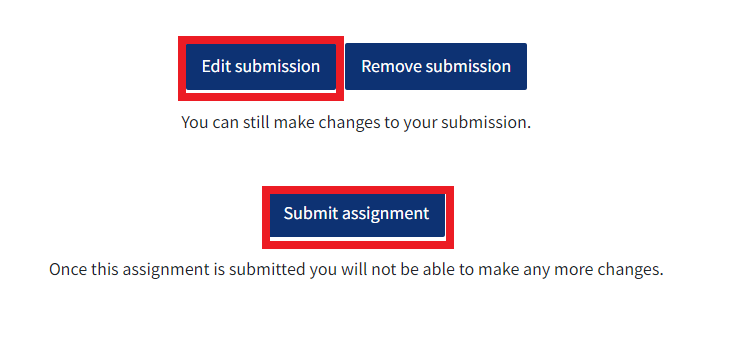
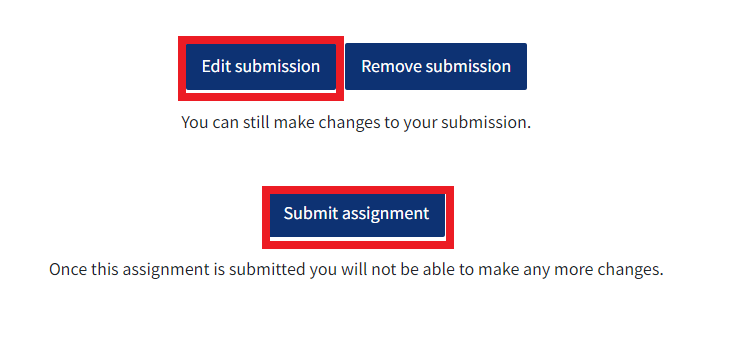
Image 3 describes that your Teachers has allowed you to resubmit assignment, you will see an “Edit submission” button and a “Remove submission” button.