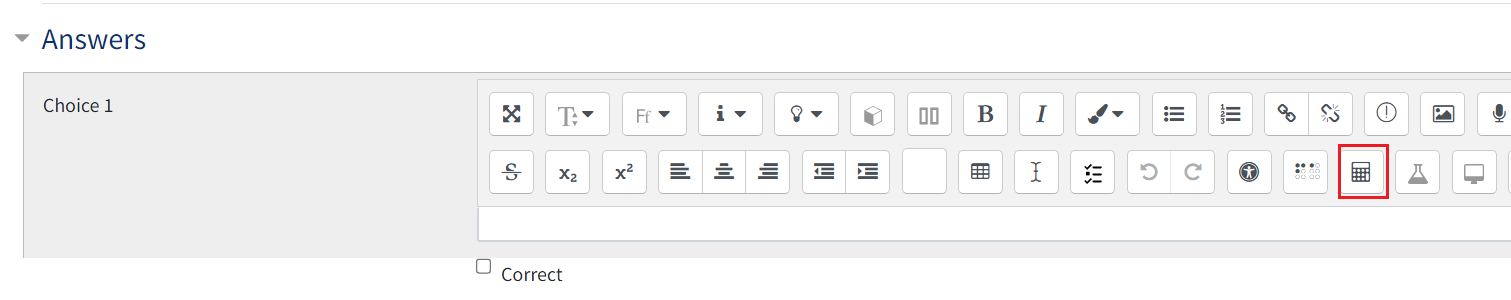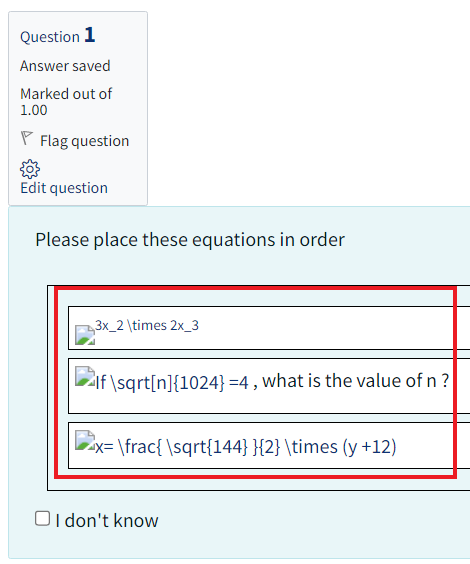Using equations in quiz questions
This guide covers:
- How to use equations within quiz questions:
- List of equation usable question types
- List of non-equation usable question types
It assumes that:
You already know how to use equations within QMPlus (see ‘How to use equations within QMPlus‘)
Using Equations within Quizzes
Although it is possible to use equations within quizzes, not all quiz question types are able to display equations effectively. When writing your question, the use of formulas will not be a problem. If the question type is one where answer options are given to the student (e.g. multiple choice), please note that equations can only be added where the equation editor button is present within the text box.

The image below shows the equation editor button in the answer choices section, meaning that this answer can correctly show the equation.
The image below shows no equation editor button shown when entering your answers, meaning that equations cannot be shown.
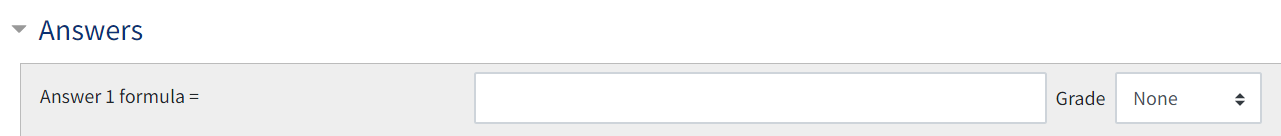
Please note that all quiz question types allow you to use equations within the question definition. However, only a few allow you to use equations within the possible answers, which can be selected by the user.
List of equation compatible question types
Below is a list of quiz question types that allow you to use equations within the answer options:
-
- All or nothing multiple choice
- Multiple choice question
- Ordering (Type 2) see icon below- (may work without equation editor button present)

List of non-equation compatible question types
Below is a list of quiz question types that DO NOT allow you to use equations within the answer options:
- Calculated
- Calculated multichoice
- Drag and drop into text
- Drag and drop markers
- Drag and drop onto image
- Drag-and-Drop Matching
- Embedded answers (Cloze)
- Matching
- Numerical
- Ordering (Type 1) – see icon below

- Simple calculated question
- Random short-answer matching question
- Short answer question
- Select missing words question
A correctly rendered equation within the answers of a question should look like the image below
Please note that if equations are used within the answers when the above incompatible quiz question types are chosen, they will not render correctly within the quizzes that students will see, and therefore accurate testing cannot be guaranteed.
You can read more information on Moodle Docs regarding the equation editor: Using TeX Notation