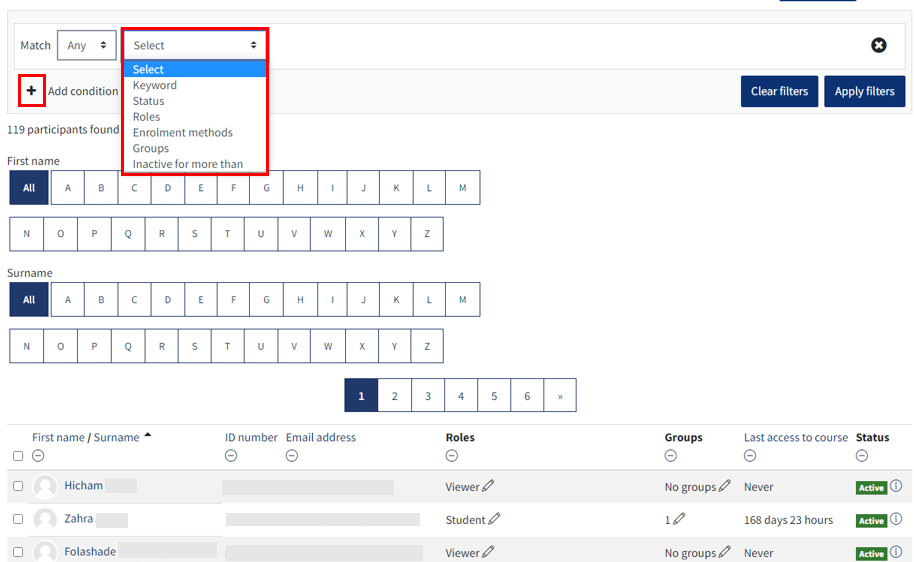Enrolment/Access: How can I see who has access to my course?
You can see who has access to your QMplus course area by going to the “Enrolled Users” section within your module area’s Settings block.
Please note, it has been agreed by the Faculty User Groups that some key members of staff be enrolled at a category level so that they have viewer access for module areas, enabling them to resolve student inquiries seamlessly. Please contact elearning@qmul.ac.uk should you have any questions.
To see all those with access to your QMplus course area, open the navigation drawer by clicking on the hamburger icon in the top left corner of the QMplus header, then click on ‘Participants’.
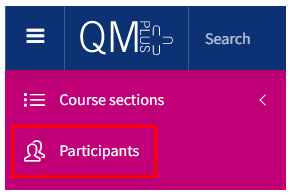
Upon doing so, you will now be able to see all staff and students with access to your course. Should you wish to filter the list of enrolled users, you can do so by selecting a condition via the drop down menu and clicking on ‘Apply filters’. You may wish to add a further condition by clicking on the plus icon.