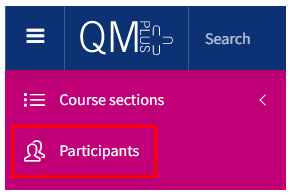Enrolment/Access: How do students get access to my course?
The vast majority of QMplus areas have the student enrolments controlled by SITS, the student record system. In these cases your students will be automatically enrolled in your course area as long as they have finished their MySIS registration.
Tip: To see a list of the who is enrolled on your course area, go the ‘Participants’ section of the course which is accessible under the navigation drawer.
Please raise a ticket with the Helpdesk if you don’t see students in your QMplus course area.
Resit students are generally not automatically enrolled in the current instance of their resit course although they should have access to the archive of the course they were originally enrolled in. If you wish to give resit student access to your current course area, follow this guide.